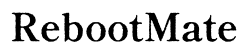Introduction
The Nintendo Switch is renowned for its versatility, functioning as both a portable and home gaming console. While the dock is traditionally used to connect the Switch to a TV, there are scenarios where knowing an alternative method is beneficial. Whether you’re traveling or simply want to minimize clutter, understanding how to connect your Switch to a TV without using the dock is a skill worth mastering. This guide will equip you with the knowledge needed to make this connection effortlessly, ensuring you enjoy your gaming sessions without any interruptions.

Understanding the Setup
Connecting your Nintendo Switch to a TV without the dock involves using various peripherals that replicate the dock’s role. Typically, the dock acts as a bridge for transferring video and audio signals to the TV via an HDMI cable. Without it, you’ll need to directly facilitate this communication using alternative equipment. It’s essential to understand how the video output functions and how you can manage power supply throughout the process. This setup might seem intrusive initially, but it offers flexibility by allowing you to tailor your gaming environment based on specific circumstances.
This approach not only serves those frequently on the move but also caters to places where the dock setup is less feasible. By leveraging external components, you get to enjoy uninterrupted gaming while still maintaining the essence of TV-based gameplay.
Necessary Equipment for Connection
Before establishing this connection, gathering the right tools is crucial to ensure a smooth setup. Here is the list of items you’ll need to connect your Nintendo Switch to a TV without using the dock:
- USB-C to HDMI Adapter: Facilitates the transfer of video and audio signals directly from the Switch to the TV.
- HDMI Cable: Vital for connecting the adapter to the TV’s HDMI input, allowing for signal transmission.
- USB-C Charging Cable: Maintains your Switch’s power supply throughout your gaming session.
- Power Source: A reliable power supply like a wall charger or power bank to keep your Switch charged.
By securing these components, the connection process becomes a seamless task of getting your Switch and TV to communicate.

Step-by-Step Guide to Connect Nintendo Switch to TV Without Dock
Here’s how you can set up your Nintendo Switch for TV use without its dock:
-
Prepare Your Equipment: Gather your USB-C to HDMI adapter, HDMI cable, and charging cable.
-
Connect the Adapter: Insert the USB-C end of the adapter into the Nintendo Switch’s port.
-
HDMI Connection: Connect the HDMI cable from your adapter to an available HDMI input slot on your TV.
-
Power Supply Setup: Attach your charging cable to a power source, ensuring it’s charging the Switch.
-
Select Input Source: Switch your TV to the correct HDMI input channel.
-
Initialization and Play: Turn on your Nintendo Switch to view its display on the TV screen. If the display doesn’t appear, verify the connection points or adjust the TV input settings.
This method allows you to enjoy dock-less gaming by integrating components that assume the dock’s role.
Optimizing Your Gaming Experience
Once the connection is established, enhancing your gaming experience is the next priority. Start by ensuring you are using a high-quality HDMI cable to ensure impeccable video and audio performance. Place your Switch in a well-ventilated area to prevent overheating. Additionally, adjust the TV’s brightness and contrast settings to improve the visual output. A wireless controller can also enhance your gameplay by offering greater freedom and ease of use.
Troubleshooting Common Issues
Even with a well-prepared setup, you might encounter some common issues:
- No Signal on TV: Recheck all cable connections and ensure your TV is on the right HDMI input.
- Poor Video Quality: Make sure your HDMI cable supports the required resolution and that your adapter handles high-definition output.
- Switch Not Charging: Confirm that the charging cable is firmly connected to a working power source.
Resolving these issues typically involves retracing your steps to pinpoint any possible mistakes in setup.

Exploring Alternative Solutions and Accessories
For those seeking further flexibility, consider these alternatives:
- Portable HDMI Monitors: Provide a screen option when a TV isn’t accessible.
- Multi-port Adapters: Offer multiple functionalities such as HDMI, USB, and charging inputs.
- Carry Cases with Built-in Connections: Convenient for mobile gaming with integrated ports.
These accessories can significantly expand your setup’s versatility, accommodating various environments and gaming needs.
Conclusion
Connecting your Nintendo Switch to a TV without using the dock is straightforward when you have the necessary equipment and a solid understanding of the process. This alternative connection method not only offers flexibility but also preserves the core gaming experience that fans cherish. By following this guide, you can effortlessly switch to TV-based gameplay without relying on the dock, ensuring uninterrupted access to your favorite games.
Frequently Asked Questions
Can you connect a Nintendo Switch to a TV without a dock?
Yes, you can connect a Nintendo Switch to a TV without a dock using a USB-C to HDMI adapter, HDMI cable, and necessary power connections.
What do I need to connect my Nintendo Switch to a TV without a dock?
You’ll need a USB-C to HDMI adapter, an HDMI cable, a USB-C charging cable, and a power source.
Will playing without a dock affect the Nintendo Switch’s performance?
No, playing without a dock generally does not affect the performance. However, using high-quality cables and adapters ensures optimal display and power functionality.